Spotube — Free Spotify Alternative
Spotube is a lightweight and open-source music client for Spotify, designed to provide a privacy-first, ad-free listening experience across all your devices.

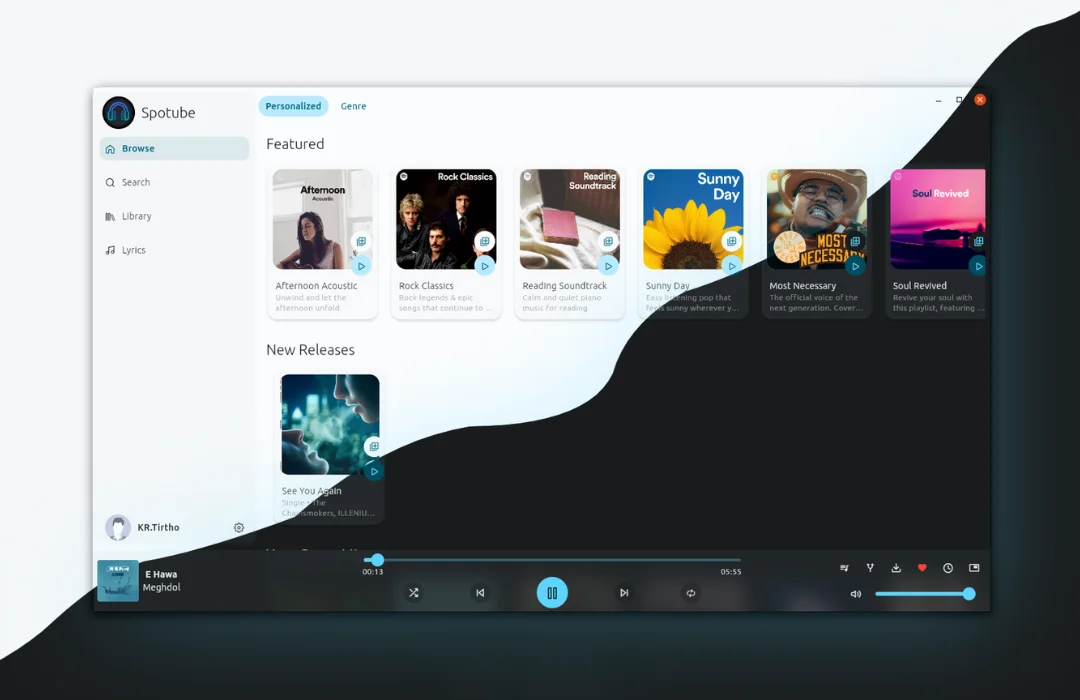
What is Spotube?
Spotube is a free, open-source, and lightweight Spotify client designed for those who value privacy, speed, and control over their music listening experience.
Your Music, Your Rules
Spotube was born from a simple idea: music listening should be private, ad-free, and not locked behind a paywall. It puts you back in control by solving the most common frustrations with mainstream platforms.
Escape the Ads
Enjoy your music completely free of ad interruptions.
Protect Your Privacy
Stop companies from tracking your every move. Spotube collects no user data.
No Paywalls
Access essential features like offline playback without needing a premium subscription.
No Account Needed
Listen completely anonymously. You can browse and play music without creating a Spotify account.
Who is Spotube For?
Spotube Features
Discover the core functionalities that make Spotube a superior music listening experience, designed for privacy, performance, and freedom.
Lightweight & Fast Performance
Spotube is built to be lean and efficient, ensuring a snappy experience without hogging system resources. Enjoy quick start-up times and smooth browsing, even on older devices.
Ad-Free Music Experience
Immerse yourself in your music without interruptions. Spotube offers a truly ad-free environment, letting you listen to your favorite tracks and playlists without commercial breaks.
Offline Mode & Local Caching
Take your music anywhere by downloading tracks directly to your device. Spotube's offline mode ensures your library is always available, whether you're on a plane or underground.
Lyrics Integration
Sing along to your favorite songs with time-synced lyrics displayed right in the player. It's perfect for learning new tracks or hosting your own karaoke session.
Cross-Platform Compatibility
Enjoy a seamless experience across all your devices, with native support for Windows, macOS, Linux, and Android. An iOS version is also available via sideloading.
Open Source & Community Driven
As a fully open-source project, Spotube is built on transparency and collaboration. Its development is shaped by user feedback, ensuring it evolves to meet the community's needs.
Download Spotube for Your Device
Get the latest version of the Spotube app for your favorite platform. All downloads are from the official GitHub repository, ensuring they are safe and secure.
Android
Download the latest stable release for Android.
Windows
Download the latest stable release for Windows.
macOS
Download the latest stable release for macOS.
Linux
Download the latest stable release for Linux.
iOS
Download the latest stable release for iOS.
Ubuntu
Download the latest stable release for Ubuntu.
Important: Always download from official sources. Avoid unofficial "spotube mod apk" files to ensure your security.
How to Install Spotube
Getting started with Spotube is easy. Find your platform below and follow the simple steps to begin your ad-free listening experience.
Android
Installation summary for Android.
- Download the spotube.apk file.
- Enable 'Install from unknown sources' in your device settings.
- Open the downloaded .apk file to install the app.
Windows
Installation summary for Windows.
- Download the .exe installer from the Download page.
- Run the installer and follow the on-screen instructions.
- Launch Spotube from your Start Menu or desktop shortcut.
macOS
Installation summary for macOS.
- Download the .dmg file for your Mac (Intel or Apple Silicon).
- Open the .dmg file.
- Drag the Spotube icon into your Applications folder.
Linux
Installation summary for Linux.
- Download the AppImage or .deb file.
- For AppImage, make it executable and run it.
- For .deb, install using 'sudo dpkg -i spotube.deb' or a graphical installer.
iOS
Installation summary for iOS.
- Sideloading is required for iOS.
- Use AltStore or Sideloadly on your computer.
- Download the .ipa file and follow the sideloading tool's instructions.
Ubuntu
Installation summary for Ubuntu.
- Download the .deb package.
- Install it using a package manager or terminal.
- Launch from your applications menu.
Having trouble? Check out our FAQ for answers to common questions.
Spotube for Different Platforms
Enjoy a tailored, high-performance experience on any operating system. Spotube is optimized for each platform, making it the best Spotify alternative everywhere.
Windows
Experience Spotube on Windows as a lightweight and efficient alternative to the official Spotify desktop app. The Spotube download for Windows installs quickly, consumes fewer system resources, and provides a clean, native interface for a superior music experience.
Android & iOS
The Spotube Android and iOS apps are designed to be battery-friendly with a smaller app size than competitors. Our optimized mobile clients ensure you can enjoy ad-free music on the go without sacrificing your device's performance or storage space.
Linux & macOS
For Spotube Linux and macOS users, the open-source nature of the app provides unmatched flexibility. Backed by a strong community, Spotube offers transparent, customizable, and secure clients that integrate perfectly with your desktop environment.
Is Spotube Safe & Legal?
Transparency is a core value of the open-source community. Here’s what you need to know about Spotube’s safety and legal standing.
Safety First
Spotube is open-source, meaning its code is public and can be reviewed by anyone. This transparency ensures there’s no hidden malware or spyware. We always recommend downloading from the official GitHub to guarantee you're getting a safe, unaltered version.
Legality Explained
Spotube uses public APIs from YouTube and Spotify for streaming and metadata. It doesn't illegally download copyrighted content. While it operates in a legal gray area, it's designed for educational and personal use. Always be aware of your local laws.
Your Privacy Matters
Unlike many mainstream apps, Spotube collects absolutely no user data or telemetry. Your listening habits are your own. Enjoy a completely anonymous and private music experience without being tracked.
Disclaimer: This is an unofficial fan website. Spotube is an independent project and is not affiliated with, sponsored by, or endorsed by Spotify AB. We provide information and safe download links for this community-driven software.
Frequently Asked Questions
Here are some quick answers to common questions. For more detailed help, visit our full FAQ page.
Troubleshooting & Common Issues
Spotube is generally stable, but you might run into minor issues. Here’s how to fix the most common Spotube troubleshooting problems quickly.
Spotube Tips & Tricks
Unlock the full potential of your music experience. Here are a few Spotube hidden features and tricks to level up your listening.
Custom Themes
One of the best Spotube tricks is personalizing the UI. Dive into the settings to switch between different color schemes and truly make the app your own. Find a look that matches your style.
Real-Time Lyrics
Activate the lyrics feature to see time-synced lyrics for your favorite songs. This is one of the best Spotube features for karaoke nights or for simply learning the words to a new track.
Offline Caching
Don't let a bad internet connection stop your music. Use the download feature to save tracks directly to your device. Get the Spotube download and enjoy your music offline, anywhere you go.
Spotube Alternatives
While Spotube is a powerful tool for private, ad-free listening, it's helpful to see how it stacks up against other popular options. Every user has different needs, and the right choice depends on what you value most.
| App Name | Price | Ads? | Offline Support | Open-Source? | Platforms | Best For |
|---|---|---|---|---|---|---|
| Spotube | Free | All Major OS | Privacy & Ad-Free Listening | |||
| Spotify Premium | Paid | All Major OS | Official Features & Quality | |||
| Spicetify | Free | Desktop Only | UI Customization | |||
| YouTube Music | Freemium | All Major OS | Vast Music/Video Library |
From the Blog
Check out our latest guides, tutorials, and updates about Spotube.
Why Spotube is the Best Open-Source Music Player in 2025
An in-depth look at why Spotube stands out as the premier open-source music client in 2025, focusing on its commitment to privacy, an ad-free experience, and community-driven development.
Top 5 Free Spotify Alternatives in 2025
Discover the best free Spotify alternatives of 2025. This guide compares Spotube, Spicetify, YouTube Music, and more to help you find the perfect ad-free, privacy-focused music client.
Spotube Installation Guide: Android, iOS, Windows, macOS & Linux
Your complete guide to installing Spotube on any device. Find step-by-step instructions for Android (APK), iOS (sideloading), Windows, macOS, and Linux.
Getting Started with Spotube: A Beginner's Guide
New to Spotube? This guide will walk you through the first steps, from installation to playing your first track.
Spotube vs. Spotify Premium: Which is Right for You?
A detailed comparison between the free, open-source Spotube and the paid Spotify Premium service.
Top 5 Spotube Features You Might Not Know About
Dive deeper into Spotube and discover some of its most powerful and lesser-known functionalities.